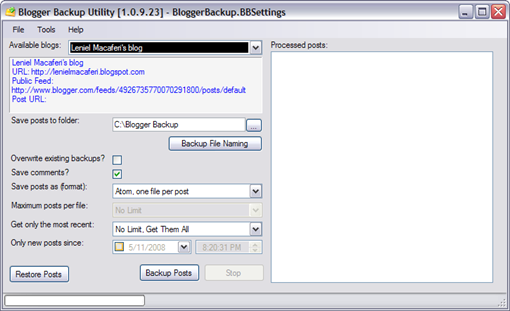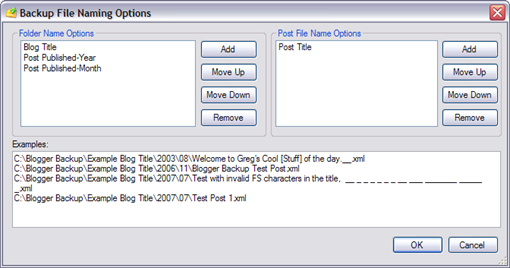If you want to use Blogger’s built in function take a look in this question at StackOverflow.
Updated on 08-10-2010
I just wanted to backup my blogger posts. I searched for a tool that could automate the process and fortunately I found a pretty good piece of software that does just that. Its name is Blogger Backup Utility.
The software enables you to backup your posts with a high degree of customization. You can backup all the blogs you have. Each one will have its own backup settings.
You can choose if you want to save posts' comments, in what format (one Atom XML file per post or all the posts in a single file) to save the posts, if you want only the most recent posts or the ones included in the specified data range.
See the screenshot of the main window bellow:
Clicking on the button Backup File Naming you'll have the chance of specifying the naming options for the backup files.
There are to configurable options: Folder Name Options and Post File Name Options.
In Folder Name Options you can configure the directory structure in which your posts will be saved.
In Post File Name Options you can configure the name of each post.
In both Folder Name and Post File Name, you can chose from a diverse array of patterns to form the name of the directory structure and posts.
See the screenshot of the Backup File Naming Options:
After setting up your blog configurations you can click the button Backup Post in the Main Window.
A progress bar on the status bar and list of processed posts will show you the backup process.
The inverse process is also possible, that is, to restore your blog posts, just click on Restore Posts in the Main Windows.
It's really simple, fast and efficient. It does what it's meant to do.
The app only backups in the Atom file format that is an XML file.
Bellow is the structure of the XML that represents the backup copy of this post:
<?xml version="1.0" encoding="utf-8"?> <entry xmlns="http://www.w3.org/2005/Atom"> <title type="text">Backup blogger posts with Blogger Backup</title> <id>tag:blogger.com,1999:blog-4926735770070291800.post-7337460476756797508</id> <link href="http://lenielmacaferi.blogspot.com/2008/05/backup-blogger-posts-with-blogger.html" rel="alternate" type="text/html" title="Backup blogger posts with Blogger Backup" /> <link href="http://www.blogger.com/comment.g?blogID=4926735770070291800&postID=7337460476756797508" rel="replies" type="text/html" title="0 Comments" /> ...
<author> <name>Leniel Macaferi</name> <email>noreply@blogger.com</email> <uri>http://www.blogger.com/profile/17950821674268154143</uri> </author> <category term="Blogger" scheme="http://www.blogger.com/atom/ns#" /> ...
<content type="html"> ...
</content> <updated>2008-05-15T03:45:31-03:00</updated> <published>2008-05-15T03:08:00-03:00</published> </entry>
I wondered how I could extract only the content that interested me and present it in a different format as HTML.
In a next post I'll show you how to transform the XML returned by Blogger Backup into an HTML file. To that end I'll use a XSLT file.
Where to download Blogger Backup Utility?
You can find Blogger Backup at CodePlex at the following address:
http://www.codeplex.com/bloggerbackup
It is developed by only one guy named Greg.
This is the definition given by the author:
The Blogger Backup utility is intended to be a simple utility to backup to local disk your Blogger posts.
Using the GData C# Library, the utility will walk backward in time, from your latest post to your last, saving each post to a local Atom/XML file.
I congratulated him and wrote on the project's page at CodePlex that the addition of the HTML format when saving the posts would be a good feature in case someone wanted to save the posts in an HTML fashion instead of XML.
For more screenshots with descriptions, follow this link:
http://www.codeplex.com/bloggerbackup/Wiki/View.aspx?title=Screenshots&referringTitle=Home