 First of all I like genealogy and I like history.
First of all I like genealogy and I like history.I like Italy because part of my ancestors\antenati come from there.
To know my origin is something that instigates my feelings and this post is my try to find relatives scattered all over the world.
From this MyHeritage DNA test I have 43.5% of Italian ethnicity\blood and so it's undeniable the affection I feel for the country.
I've created a Family Tree at MyHeritage:
https://www.myheritage.com.br/site-family-tree-343227191/leniel-macaferis-family
If you think we may be relatives, just drop me a line at leniel@gmail.com or use the contact form. It'll be a pleasure to get to know you. :)
By the way, this is my Facebook profile: https://www.facebook.com/leniel.macaferi
ITALIANO
Il record dell’arrivo si trova nel sito pubblico di Arquivo Mineiro. http://www.siaapm.cultura.mg.gov.br/modules/imigrantes/brtacervo.php?cid=1383
Anna Rosa Cantamessa [1906-1983] è arrivato in Brasile con 7 anni di età su 20.08.1913 a bordo della nave\vapore [Regina Elena] con i suoi genitori Giuseppe Andrea Cantamessa [1875-1952] e Maria Camilla Irma Colombo [1880 ~ 1921]. I miei bisnonni si sono sposati in Valtesse su 24.09.1901. Il record dell’arrivo si trova nel sito di sistema nazionale informazioni archivio a Rio de Janeiro. http://imagem.sian.an.gov.br/anexos/sian/arquivos/1139635_40882.pdf
Il mio trisnonno Giacomo Cantamessa (padre di Giuseppe) è arrivato in Brasile il 16.12.1897 sulla nave\vapore [Spagne] con la moglie e gli altri bambini. Giuseppe era colui che era in Italia e emigrato in Brasile circa 15 anni più tardi. Il record dell'arrivo di Giacomo Cantamessa e la famiglia si trova nel sito pubblico di Arquivo Mineiro. http://www.siaapm.cultura.mg.gov.br/modules/imigrantes/brtacervo.php?cid=16126
Questi sono i cognome nel mio albero genealogico fino ad oggi:
#
|
Cognome
|
Antenato(a)
|
Relazione
|
Livello
|
1
|
Maccaferri
|
Giuseppe Maccaferri
|
nonno
|
2
|
2
|
Cantamessa
|
Anna Rosa Cantamessa
|
nonna
|
2
|
3
|
Colombo
|
Maria Camilla Irma Colombo
|
bisnonna
|
3
|
4
|
Cirelli
|
Maria Cirelli
|
bisnonna
|
3
|
5
|
Bocchi
|
Maria Bocchi
|
trisnonna
|
4
|
6
|
Bergamini
|
Candida Maria Filomena Bergamini
|
trisnonna
|
4
|
7
|
Baldis
|
Eufrosina Baldis
|
trisnonna
|
4
|
8
|
Locatelli
|
Antonia Locatelli
|
trisnonna
|
4
|
9
|
Dotti
|
Maria Dotti
|
quadrisavola
|
5
|
10
|
Calzolari
|
Eleonora Calzolari
|
quadrisavola
|
5
|
11
|
Cattaneo
|
Orsola Cattaneo
|
quadrisavola
|
5
|
12
|
Falci
|
Maria Teresa Falci
|
quadrisavola
|
5
|
13
|
Guidetti
|
Maria Guidetti
|
quinquisavola
|
6
|
14
|
Viscardi
|
Angela Viscardi
|
quinquisavola
|
6
|
15
|
Luiselli
|
Antonia Luiselli
|
quinquisavola
|
6
|
Il mio cognome Macaferi è il modo "brasiliano" di Maccaferri.
The arrival record is in the public site of Arquivo Mineiro. http://www.siaapm.cultura.mg.gov.br/modules/imigrantes/brtacervo.php?cid=1383
Anna Rosa Cantamessa [1906-1983] arrived in Brazil at the age of 7 on 08.20.1913 aboard the ship [Regina Elena] with her parents Giuseppe Andrea Cantamessa [1875 - 1952] and Maria Camilla Irma Colombo [1880 ~ 1921]. My great-grandparents were married in Valtesse on 09.24.1901.
My great-great-grandfather Giacomo Cantamessa (Giuseppe’s father) has arrived in Brazil on 12.16.1897 aboard the ship [Spagne] with his wife and the other children. Giuseppe was the one who stayed in Italy and emigrated to Brazil about 15 years later.
The arrival record of Giacomo Cantamessa and the family is in the public site of Arquivo Mineiro. http://www.siaapm.cultura.mg.gov.br/modules/imigrantes/brtacervo.php?cid=16126 These are the surnames in my family tree to the present moment:
#
|
Surname
|
Ancestor
|
Relationship
|
Level
|
1
|
Maccaferri
|
Giuseppe Maccaferri
|
grandfather
|
2
|
2
|
Cantamessa
|
Anna Rosa Cantamessa
|
grandmother
|
2
|
3
|
Colombo
|
Maria Camilla Irma Colombo
|
great grandmother
|
3
|
4
|
Cirelli
|
Maria Cirelli
|
great grandmother
|
3
|
5
|
Bocchi
|
Maria Bocchi
|
2x-great-grandmother
|
4
|
6
|
Bergamini
|
Candida Maria Filomena Bergamini
|
2x-great-grandmother
|
4
|
7
|
Baldis
|
Eufrosina Baldis
|
2x-great-grandmother
|
4
|
8
|
Locatelli
|
Antonia Locatelli
|
2x-great-grandmother
|
4
|
9
|
Dotti
|
Maria Dotti
|
3x-great-grandmother
|
5
|
10
|
Calzolari
|
Eleonora Calzolari
|
3x-great-grandmother
|
5
|
11
|
Cattaneo
|
Orsola Cattaneo
|
3x-great-grandmother
|
5
|
12
|
Falci
|
Maria Teresa Falci
|
3x-great-grandmother
|
5
|
13
|
Guidetti
|
Maria Guidetti
|
4x-great-grandmother
|
6
|
14
|
Viscardi
|
Angela Viscardi
|
4x-great-grandmother
|
6
|
15
|
Luiselli
|
Antonia Luiselli
|
4x-great-grandmother
|
6
|
My last name Macaferi is the "Brazilianized" way for Maccaferri.
#
|
Sobrenome
|
Antenato(a)
|
Relação
|
Nível
|
1
|
Maccaferri
|
Giuseppe Maccaferri
|
avô
|
2
|
2
|
Cantamessa
|
Anna Rosa Cantamessa
|
avó
|
2
|
3
|
Colombo
|
Maria Camilla Irma Colombo
|
bisavó
|
3
|
4
|
Cirelli
|
Maria Cirelli
|
bisavó
|
3
|
5
|
Bocchi
|
Maria Bocchi
|
trisavó
|
4
|
6
|
Bergamini
|
Candida Maria Filomena Bergamini
|
trisavó
|
4
|
7
|
Baldis
|
Eufrosina Baldis
|
trisavó
|
4
|
8
|
Locatelli
|
Antonia Locatelli
|
trisavó
|
4
|
9
|
Dotti
|
Maria Dotti
|
tetravó
|
5
|
10
|
Calzolari
|
Eleonora Calzolari
|
tetravó
|
5
|
11
|
Cattaneo
|
Orsola Cattaneo
|
tetravó
|
5
|
12
|
Falci
|
Maria Teresa Falci
|
tetravó
|
5
|
13
|
Guidetti
|
Maria Guidetti
|
pentavó
|
6
|
14
|
Viscardi
|
Angela Viscardi
|
pentavó
|
6
|
15
|
Luiselli
|
Antonia Luiselli
|
pentavó
|
6
|
Meu sobrenome Macaferi é a forma “abrasileirada” de Maccaferri.
Links
FamilySearch
MyHeritage
Share the Information
Create a Genealogy Web Page
Creating Your Family and Personal History
Antenati - Gli Archivi per la Ricerca Anagrafica (where I found the Italian certificates)






 Figure 1 - Checkout remote branch (not master) named gh-pages to a local branch with upstream tracking
Figure 1 - Checkout remote branch (not master) named gh-pages to a local branch with upstream tracking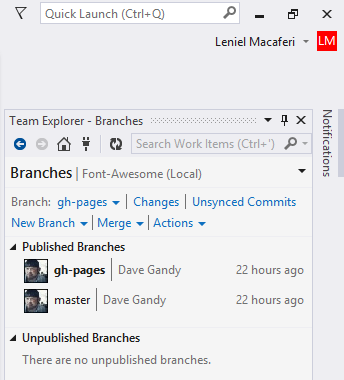 Figure 2 - gh-pages branch appears in Published Branches in Visual Studio 2013 Team Explorer window
Figure 2 - gh-pages branch appears in Published Branches in Visual Studio 2013 Team Explorer window![Figure 3 - Creating a tracking branch with Git Gui with the same name [ 4.1.0-wip ] as defined in origin Figure 3 - Creating a tracking branch with Git Gui with the same name [ 4.1.0-wip ] as defined in origin](https://blogger.googleusercontent.com/img/b/R29vZ2xl/AVvXsEhspYQINpBmzJ8Cpp2gOlGbf5Uigmsskxkm_VxZ5GC2_o8Tfx3PsKT7G4SjShRGGB_uZxpF_sYYPb5jNM-yBcKRXg7buEW0-doDiDGIpZQhwmowdSRyrXplJMl0AVE57hVgqXCpr9SS7m8/?imgmax=800) Figure 3 - Creating a tracking branch with Git Gui with the same name [ 4.1.0-wip ] as defined in origin
Figure 3 - Creating a tracking branch with Git Gui with the same name [ 4.1.0-wip ] as defined in origin



